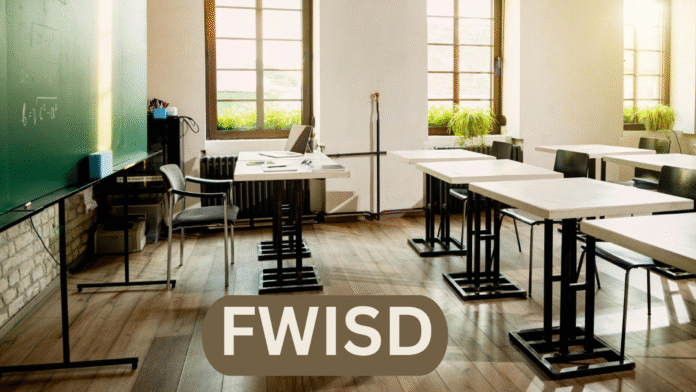In the digital age, schools can perform much more than sending paper report cards and posting classroom announcements on bulletin boards.
Nowadays, all records — grades, attendance, and communication — are available at the touch of a finger. This is precisely what the FWISD (Fort Worth Independent School District) apps are intended to do.
These apps are designed to enhance communication and school life management for users in the Fort Worth area —whether you are a parent, student, or teacher.
In this guide, we provide an overview of the FWISD apps, including examples with step-by-step instructions for accessing grades, attendance records, and other school-related information. Additionally, we discuss future developments in digital learning.
What Are FWISD Apps?
In an effort to deliver educational services in a more efficient, clear, and user-friendly manner, the Fort Worth Independent School District has developed the FWISD apps.
The apps consist of mobile and web-based programs that allow users to:
- Access real-time grades
- View attendance records
- Check homework and class schedules
- Receive announcements and notifications
- Communicate with teachers and school administrators
These apps create a digital ecosystem that connects parents, students, and teachers to ensure that each group is informed and engaged at all times.
Why FWISD Apps Will Be Required in 2025?
To “how FWISD App worked needs to be explained into “why” FWISD Apps are essential for school communities.
In the past few years, much has changed in education. More than 90% of U.S. schools utilize digital interfaces onboard and for student data and communications (National Center for Education Statistics).
FWISD has also implemented mobile applications to meet the tech-oriented educational demands.
Some of the benefits include:
- Immediate access to grades and student performance
- Easier communication between parents and teachers
- Less paperwork
- More accessible attendance
- Automatic notifications about changes to the daily schedule
- Notifications in regards to important updates
To put it simply, FWISD Apps are designed to enhance communication between educational institutions and homes.
Accessing FWISD Apps
FWISD Apps are designed for simplicity, whether it be for students checking grades or parents tracking attendance.
Step 1: Download the App
FWISD mobile applications are available for download on the Google and Apple App Stores. Search “Fort Worth ISD” or “FWISD Mobile” and the App will be available for download.
Also, there are these related apps:
- FWISD Parent Portal
- FWISD Student Portal
- FWISD Skyward (for grades and attendance)
- FWISD ClassLink LaunchPad (for online resources)
Although each app serves a different purpose, they are all interconnected and integrated into the FWISD digital ecosystem.
Step 2: Sign In or Register
After downloading, the app can be opened, and the user may log in using the district-provided credentials.
- Students log in using their FWISD student ID and password.
- Parents can set up an account via the Parent Portal registration link given by the school.
- After logging in, you can view grades, attendance, assignments, and messages.
Step 3: Explore the Dashboard
The dashboard serves as a digital command center.
From there, you can be in command of a variety of functions, including:
Grades: Monitor scores for each subject and review progress reports.
Attendance: Review daily or monthly attendance records.
Assignments: Access information on upcoming homework or deadlines.
Calendar: Review information regarding school events and holidays.
Messages: Send messages to your teachers.
The FWISD app interface is organized and user-friendly.
Using FWISD Apps for Grades
Perhaps the most beneficial function of the FWISD apps is the ability to access and track grades in real time.
How does it work?
Teachers upload grades via Skyward into the grading system, which automatically syncs with the FWISD app.
Students and parents can:
- Check grades per subject.
- See and read teacher comments.
- See and read teacher comments.
- See and read teacher comments.
- Performance over time.
Example Scenario
Assume your child has just completed a math test and the test is graded. You can check the FWISD app, go to the Grades section, and check the math test score along with any teacher comments and suggestions for improvement.
Real-Time Feedback
Tracking Attendance with FWISD Apps
Attendance tracking has and will always be a concern for parents and school administrators. FWISD apps address this by providing parents with detailed records.
Features include:
- Presumed absence tracking records by day.
- Unexcused absence records.
- Tracking of late arrivals and early dismissals.
- Attendance records by month.
Real-World Use Case
Assume your child is sick and misses a day of school. You can submit a note or email the sick note, which will be handled as an excused absence. There are no more forgotten notes or paper slips. Everything is handled digitally.
The Importance of Attendance
Attending class regularly during the school year remains the most significant predictor of academic success. The FWISD apps allow both parents and teachers to identify collection attendance patterns early and get the conversation started around attendance.
Communicating with FWISD Teachers
Another area in which the FWISD apps stand out is in communication.
The FWISD apps provide parents and students with the ability to send communications to a teacher or school administrator directly in the app. There is no longer a need to email or call.
The communication benefits include:
Increased response times by the administrator.
A complete history of the communication exchange for the user.
The user receives a notification every time the communication exchange is completed.
The ability to communicate in real time strengthens the school–family relationship.
Access to Homework, Class Schedules, and Announcements
In addition to grades and attendance, the FWISD apps provide a central place to view academic resources.
Homework and Assignments.
Teachers post daily homework and project details to the app, which students can view and submit.
Class Schedules
No longer will students be confused about class timing and room changes. The Schedule tab contains a real-time updated Schedule. This feature links to the district calendar.
Announcements
School-wide announcements such as exam dates and event reminders appear directly on the FWISD dashboard. Thus, eliminating the need for printed memos and communication groups.
Advantages and Disadvantages of FWISD Apps
It is informative to consider both the convenience and possible difficulties surrounding the FWISD apps.
Advantages
- Real-time updates on grades and attendance
- Improved three-way communication between parents, educators, and students
- User-friendly for all ages
- Environmentally conscious (no paper reports)Any device or operating system
Disadvantages
- Login issues and app loading without complete data
- Inconsistent features between apps
- Apps require strong internet connectivity
- New users face a learning curve
Looking from a distance, it is easy to see how the use of the FWISD apps is a positive, important step for any member of the Fort Worth ISD family.
Maximizing FWISD Apps
First, keep notifications on for any important updates, and weekly grade checks help students remain accountable.
Sync with Calendar: Track deadlines and school events using your phone’s calendar.
Communicate Often: If you see a problem with your schoolwork, contact your teacher sooner rather than later.
Update the App Regularly: New features and security enhancements become available when you update the app, so maintain app updates.
The Future of FWISD Apps
Increased technology capabilities will eventually allow FWISD apps to have:
– Artificial Intelligence (AI) driven performance assessments
– Customized learning study plans
– Integrated video conferencing tools for virtual classes
– Digital student ID cards for identification
– Homework submission via the cloud
Fort Worth ISD demonstrates educational technology in a best practice format by adopting these anticipated developments.
Conclusion
The FWISD apps facilitate communication in a safe, efficient, and modern manner by connecting students, parents, and teachers.
These tools manage school life for all participants by enabling grade and attendance monitoring, assignment organization, and communication. Parents and students alike will have a better educational experience if they learn to use these apps.
If you haven’t done so, make sure to download the FWISD app, log in, and see how it keeps you connected to your academic community.
Frequently Asked Questions (FAQ)
1. What are FWISD apps used for?
FWISD apps are used as digital resources for students and parents to view grades, attendance records, assigned tasks, and any real-time updates related to the school.
2. How can I download the FWISD app?
You may download the FWISD app by searching for “Fort Worth ISD” or “FWISD Mobile” on the Google Play Store or the Apple App Store.
3. Can parents and students use the same FWISD app?
Certainly. Both students and parents may log in using their respective credentials. Parents may access the app using the Parent Portal, while students log in through their school account to access their section.
4. How do I check grades using FWISD apps?
To check grades, you log in and select the “Grades” option on your home page. You will receive an in-depth report covering all your subjects, your performance in each, and any comments provided by your teachers.
5. What if I forget my FWISD login password?
You may reset your FWISD password by selecting “Forgot Password” on the login page, or you can reach out to your school’s tech support.
6. Are FWISD apps safe and secure?
Absolutely. FWISD apps comply with various data protection laws, which preserve the privacy and confidentiality of all students and parents.
7. Are notifications available through the FWISD app?
Certainly! In the app settings, you can activate push notifications to get real-time updates regarding grades, attendance, and school activities.
8. Is there a FWISD app web version?
Yes. You can use the FWISD web portal and have access to comparable features, although the app is more convenient for everyday activities.
9. What should I try if FWISD app is not responding?
You can try updating the app, clearing the app’s cache, or restarting the device. If the problem continues, report the problem to your school’s IT helpdesk.
10. FWISD apps’ next features?
Upcoming enhancements will include learning insights driven by AI, advanced communication features, and merged digital classrooms to tailor education more closely to the individual needs of students.
To conclude,
FWISD apps are digitalizing education in Fort Worth. These apps add clarity and ease to grade checking, attendance recording, and teacher communication. Smarter schooling is only a few taps away. Use the apps and experience the difference!